Hi All,
Please follow this steps to post images on the Forum from your mobile devices:
1. Click on the images button.
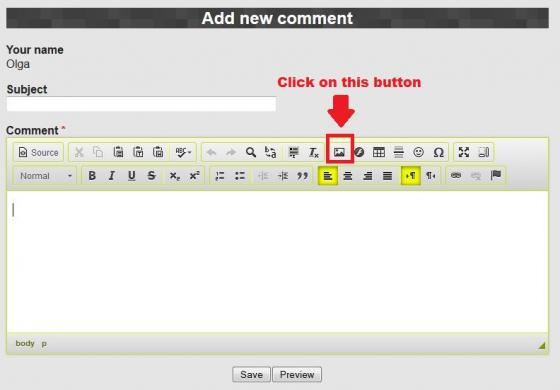
2. Use buttons (shown bellow) to upload image from your computer/device or by URL.
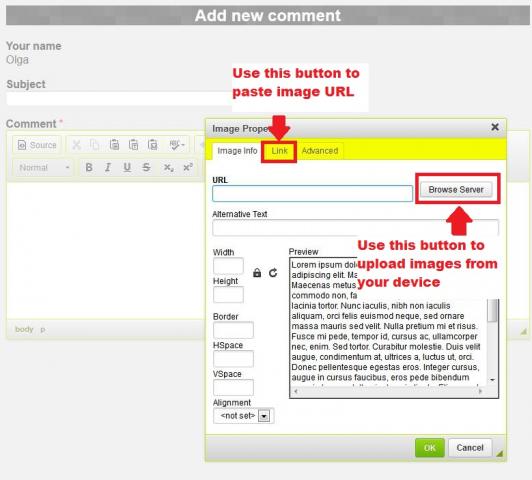
3. Upload images by clicking on button Upload.
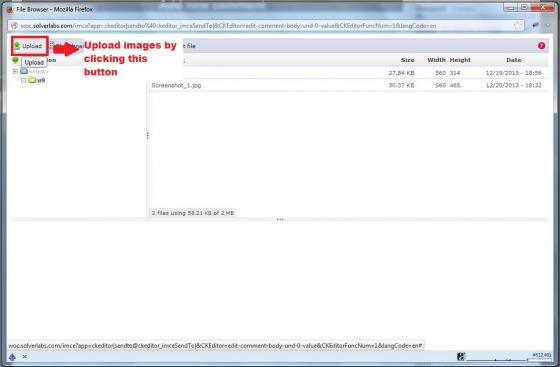
4. Refresh the page! Find the image by file name!!!!
5. Paste image by clicking on it!
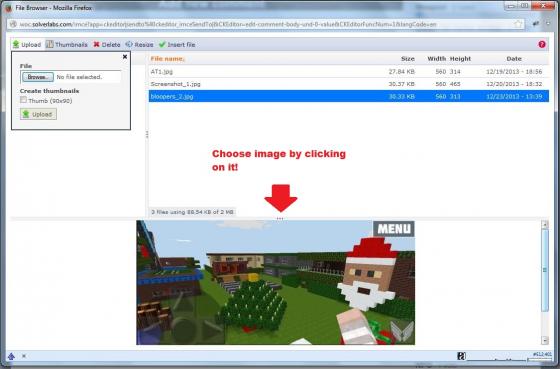
6. Finished! The image is added to the Forum post!
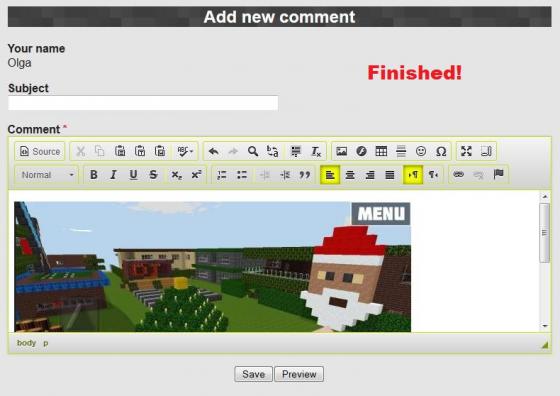
Best regards,
World of Cubes Team

